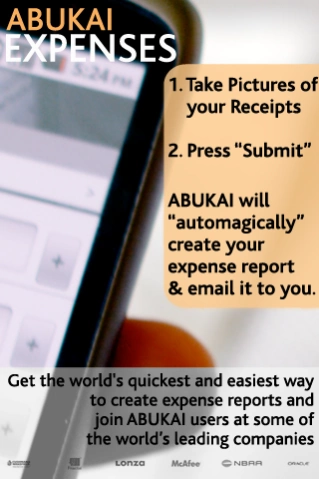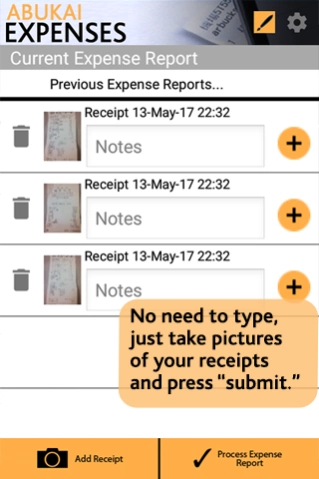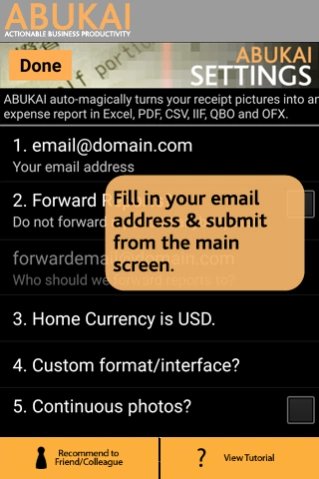Expense Reports, Receipts with 5.09
Free Version
Publisher Description
Expense Reports, Receipts with - Expense reports and invoices done in seconds!
Tired of expense reports? Scan receipts or invoices and finish your business expenses in seconds with ABUKAI!
Step 1. Simply take a picture of each receipt or invoice while on the road or in the office.
Step 2. Press “Submit” anytime you are ready.
You will receive your finished expense report with cost categorization, date, vendor and all the other information already filled in for you.
Named one of the six Best Mobile Small Business Apps by Staples.
Named one of the Top 5 Apps for Investing and Finance by Nasdaq.
Named one of the Top 20 Cloud Services for Small Businesses by PC Magazine.
PC Magazine Editors Choice: "Abukai Expenses is a knock-your-socks off mobile app... Abukai is right there at the top of the list. I was blown away by the accuracy... It's an easy 4.5 star Android app and an obvious Editors Choice for business users. ABUKAI Expenses is poised to revolutionize the way we process expense reports."
AndroidGuys: "An application and a service that I have been wishing for ever since I was able to spend money... You answered my prayer…Your app and service are amazing!"
ABUKAI's receipt scanner eliminates all the cumbersome work associated with creating expense reports and business expenses including typing data from receipts, categorizing expenses and looking up exchange rates. ABUKAI will "automagically” create your expense report and email it to you once you submit your receipts.
Downloading the ABUKAI Expenses mobile scanner application is completely free, and includes 12 expense reports/year (counted as sets of 10 receipts). Additional expense report submissions or customization require subscription to an ABUKAI Expenses account plan available at http://abukai.com/buy
Do you require customizations or have a different expense report template?
Contact us at http://abukai.com/expenses
With the standard version available for download, you will receive expense reports via email in Excel and PDF. ABUKAI can tailor reports to your company’s existing Excel format or directly post your expenses into your company's expense web portal, document management system or ERP system. For example, ABUKAI can directly post your expenses into tools such as Insperity ExpensAble, Intacct, Intuit QuickBooks, Mint, Sage, and Xero Accounting. ABUKAI can also be customized to upload expenses into Oracle or SAP. Please email us your requirements at support@abukai.com.
Customers around the globe concur that ABUKAI is the quickest & easiest way to scan your receipts and create your expense reports! Track your business expenses and receipts directly during your next business trip! ABUKAI's OCR software is a great expense tracker, receipt scanner, scanner software and/or travel companion. Directly scan to PDF with ABUKAI, and manage your travel cost. ABUKAI can also scan invoices and is an ideal business software for small business, accountants as well as the enterprise. Also includes mileage tracker.
Note: ABUKAI’s software and services target businesses and not individuals.
About Expense Reports, Receipts with
Expense Reports, Receipts with is a free app for Android published in the Accounting & Finance list of apps, part of Business.
The company that develops Expense Reports, Receipts with is ABUKAI, Inc.. The latest version released by its developer is 5.09. This app was rated by 2 users of our site and has an average rating of 5.0.
To install Expense Reports, Receipts with on your Android device, just click the green Continue To App button above to start the installation process. The app is listed on our website since 2024-02-27 and was downloaded 12 times. We have already checked if the download link is safe, however for your own protection we recommend that you scan the downloaded app with your antivirus. Your antivirus may detect the Expense Reports, Receipts with as malware as malware if the download link to com.abukai.expenses is broken.
How to install Expense Reports, Receipts with on your Android device:
- Click on the Continue To App button on our website. This will redirect you to Google Play.
- Once the Expense Reports, Receipts with is shown in the Google Play listing of your Android device, you can start its download and installation. Tap on the Install button located below the search bar and to the right of the app icon.
- A pop-up window with the permissions required by Expense Reports, Receipts with will be shown. Click on Accept to continue the process.
- Expense Reports, Receipts with will be downloaded onto your device, displaying a progress. Once the download completes, the installation will start and you'll get a notification after the installation is finished.